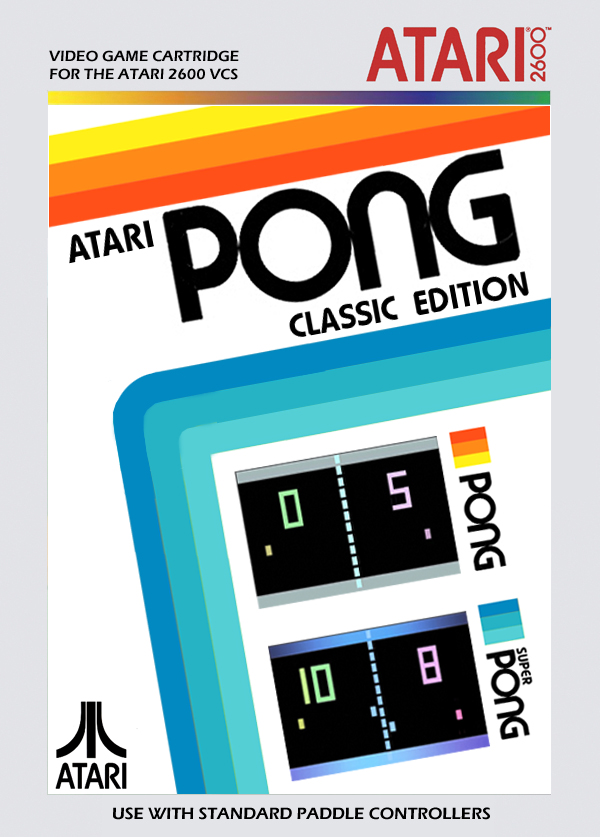To play, first, you’ll need to download the Love2D game engine/framework at https://love2d.org/
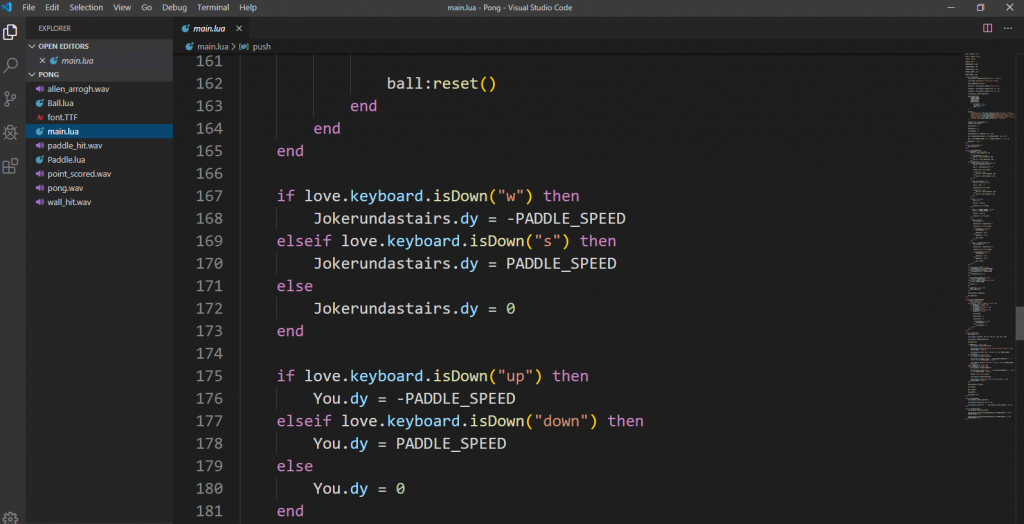
Here’s my re-implementation of the classic arcade video game “Pong” from 1972.

After reading the documentation on the Love2d site, install the application on your computer and open the Love folder, which should be in your Program Files folder. In the Love folder, make a shortcut of the love.exe to your desktop.
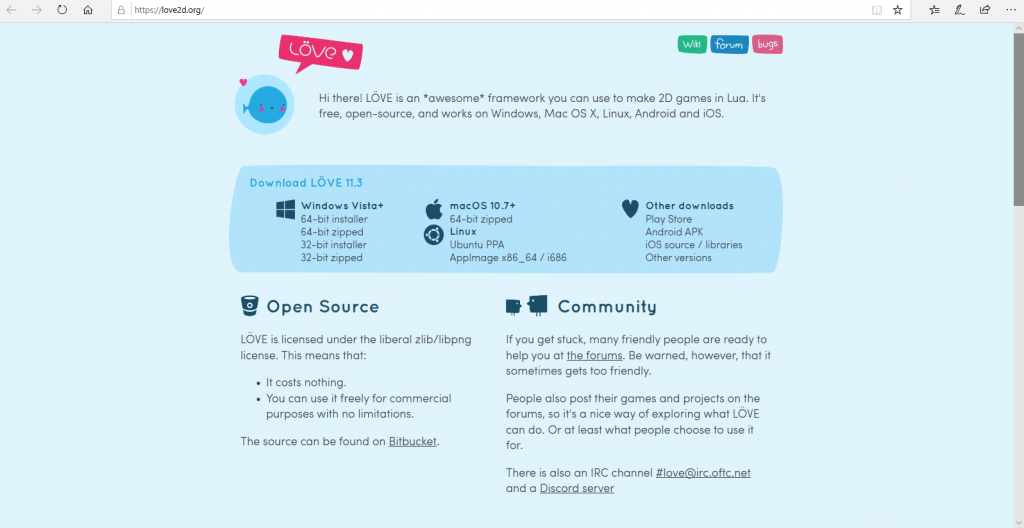
Oh yeah, you should unzip the Pong.zip folder. Just right click on unzipped folder to extract it.
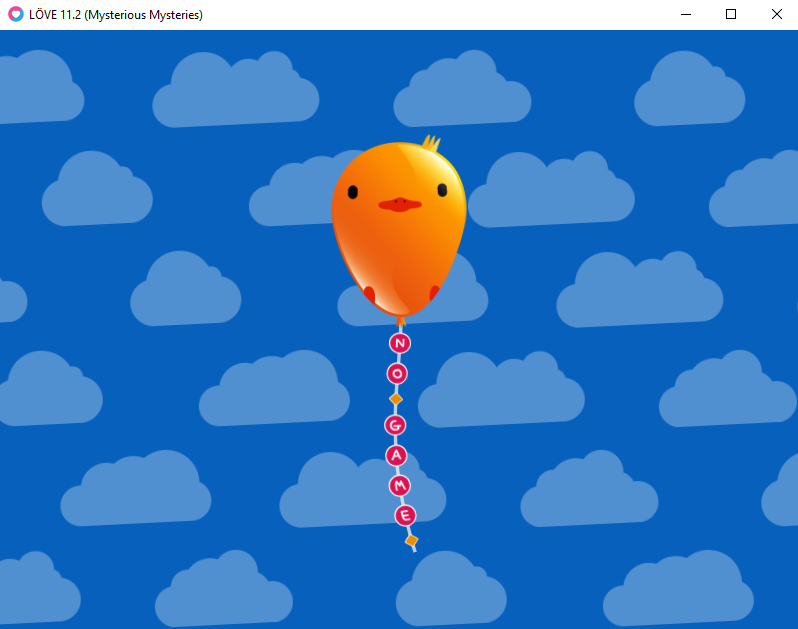
Lastly, you’ll need to drop the unzipped Pong folder on the love.exe icon on the desktop. At this point, you should be good to go. Have fun.

Before I forget, here’s the game instruction to play my game. First, hit the enter key to begin the game. Next, use the “w” and “s” keys for player 1 to move the player 1 paddle to score points. Alternatively, use the “up” and “down” keys for the player 2 paddle to score points. Finally, use the escape key to quit the game. These are the basic instructions to play Joker Unda Stair’s Pong.