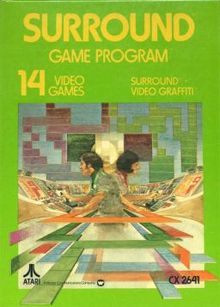Here’s my re-implementation of an old school retro video game called “Snake” aka “Blockade” from 1976. The game code is written in Lua.
Install instructions
To play this game, you’ll need to download the Love2D framework/game engine at https://love2d.org

After reading the documentation, install the application on your computer and open the Love folder, which should be in your Programs Files folder. In the Love folder, you should make a shortcut of love.exe to your desktop.
Don’t forget to unzip the jokerundastairssnake folder. Just right click on the unzipped folder and extract the file.
Finally, you’ll need to drop and drag the unzipped jokerundastairssnake folder on the love.exe icon on the desktop. At this point, you should be good to go. Have fun!
Game controls
Here’s the game controls to play the game. First, hit the “enter” key to begin the game. Next, use the arrow keys (up, down, left, and right) to move the snake’s head to eat the apples for points. Also, use the “space bar” to restart a game after you finished playing a gam. Finally, you can use the “escape” key to quit a game. These are the basic controls for Joker Unda Stair’s Snake.
Download
You can download Joker Unda Stair’s “Snake” at the online gaming website Itch.io https://jokerundastairs.itch.io/jokerundastairssnake
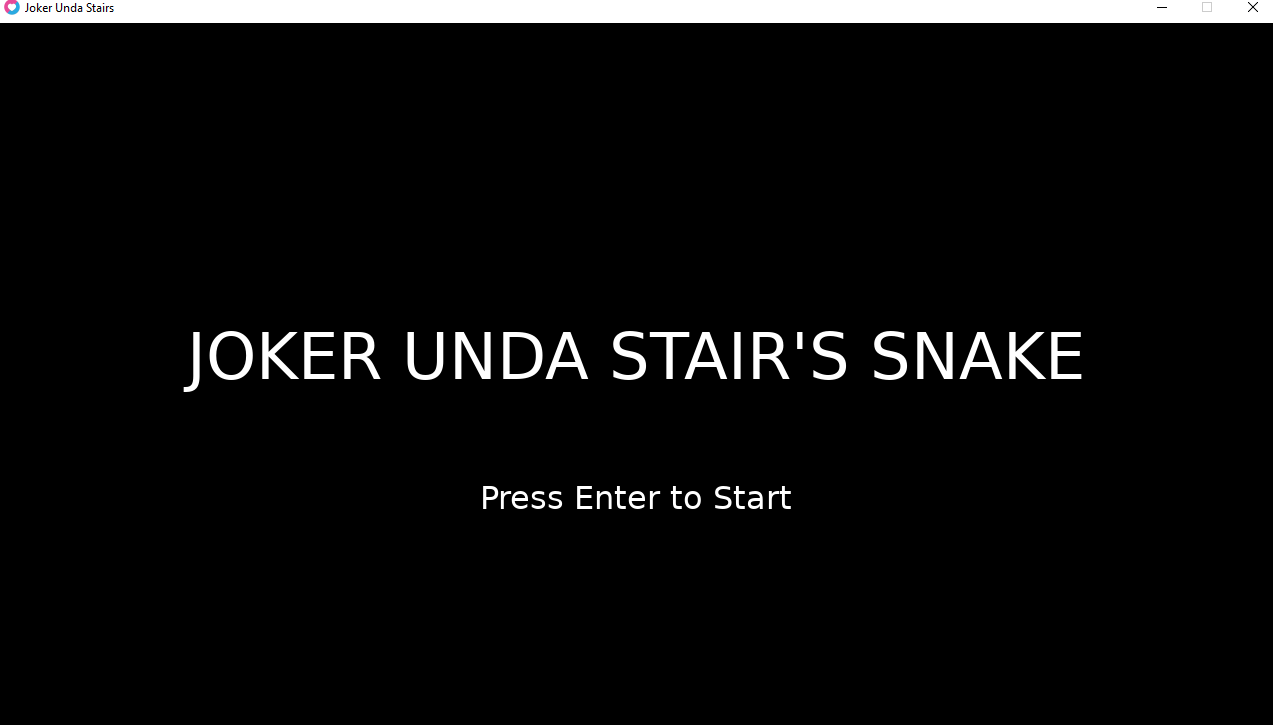
BTW, here’s Atari’s implementation of “Snake,” which they call “Surround”.